AIbox builds on a multi-level, thematic, research-based AI curriculum that enables students to embark on a journey of applying AI. Developed specifically for the AI learning environment, its software and hardware enhance overall teaching and learning success through an integrated teaching approach of "teach, learn, practice and compete".
The Venue Kit is available for this product!
Strong computing power
Equipped with Nvidia's Jetson Nano neural network accelerator chip, AIbox AI has several times the computing power of PCs, so it can simulate a variety of AI applications, including voice recognition, visual recognition, automated driving, etc.
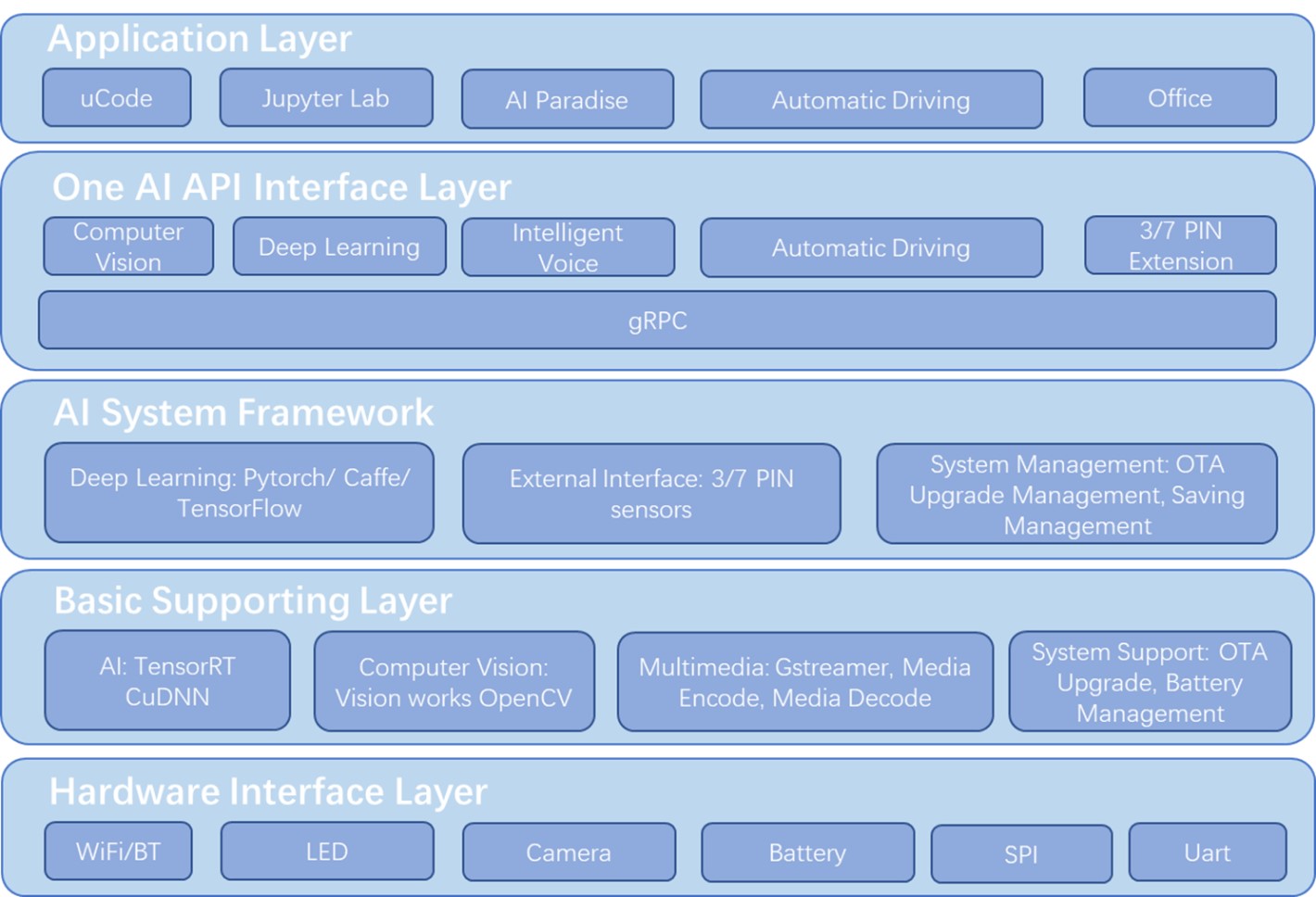
The whole process of developing artificial intelligence
Our training data has been fed specifically for educational purposes, allowing students to experience the complete process of data collection -> model building -> model inference -> programming -> model invocation in a short time in the classroom.
Offline algorithms for robust deployment
AIbox comes pre-installed with a major mainstream python package and common library files, which simplifies the installation and configuration process, making teaching and learning easier. All AI capabilities except voice interaction can be programmed offline.
Explore AI capabilities through your robot
With a Wi-FI connection, you can connect your Yanshee or AlphaMini robot to the AIBox computer to use the product's features on your own robot.
Product use
You can also use it as a standalone computer, requiring only the peripherals you would use with a computer, such as a mouse, monitor and keyboard.
It can also be used as an AI accessory connected to your PC via the USB cable.
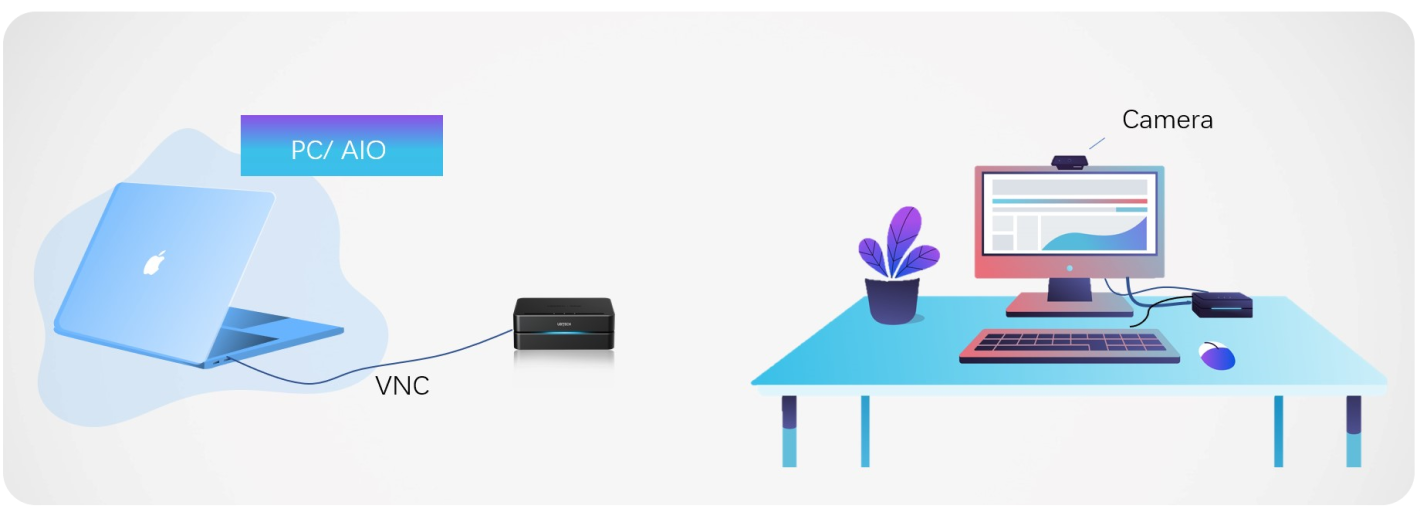
Parameters
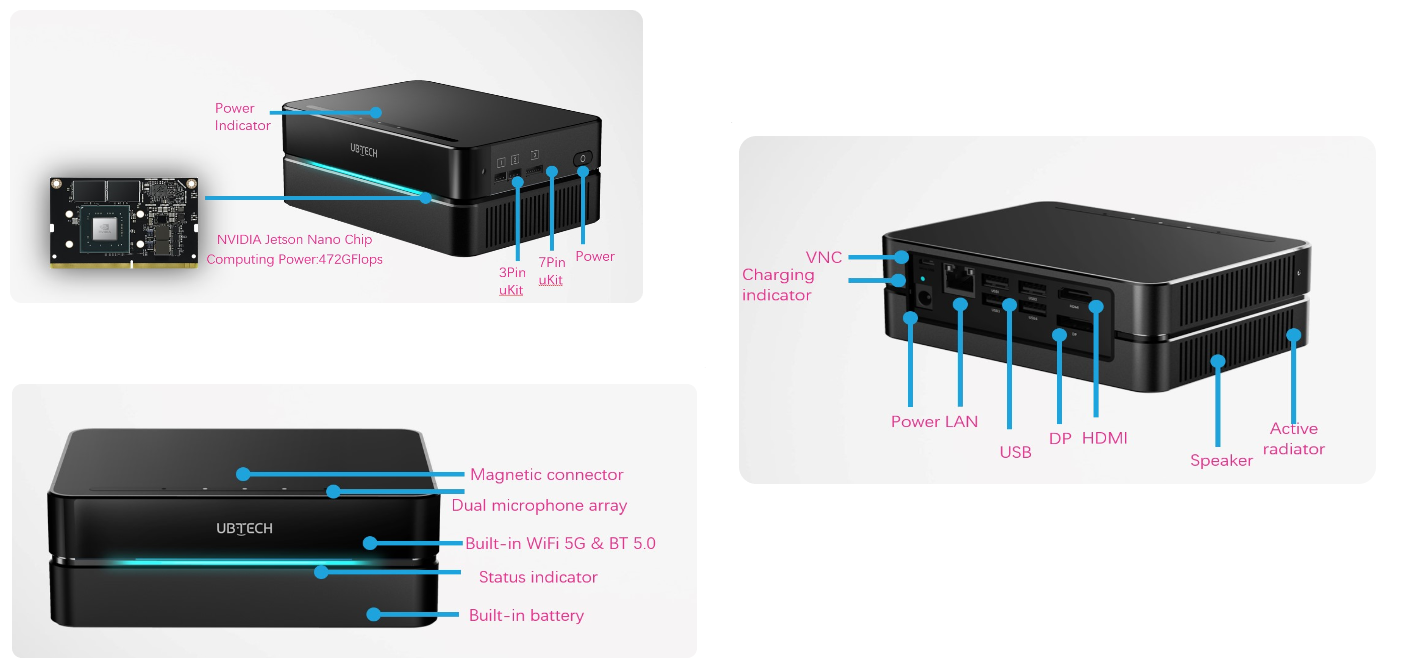
AI Box
Dimensions (L. x H. x W.) | 131mm x 48mm x 95.5mm |
Weight | kb. 550g |
Battery capacity | ≥2800mAh (Single18650) |
Chip platform | Nvidia Jetson Nano |
CPU | Quad-core ARM® Cortex®-A57 MPCore processor |
GPU | NVIDIA Maxwell™ architecture 128 NVIDIA CUDA® cores |
RAM | 4GB 64 bit LPDDR4 1600MH – 25.6GB/s |
Storage Space (TF) | 128G |
Peripheral interface | USB3.0*4, DP, HDMI, Micro USB, RJ45, 3pin és 7pin uKit |
Voice | Input: 2 microphone / Output: Mono speaker, 1W |
Wireless connection | Wi-Fi 5G/Bluetooth 5.0 |
Power | 5 ~ 10W |
Camera
Dimensions (L. x H. x W.) | 118mm x 46.8mm x 54.9mm |
Weight | 140g |
Power source type | DC5V+-5% (USB interface) |
Power | 0.5W Max. |
Sensor type | 1MP CMOS |
Max. resolution | 1280 x 720 |
Field of view | 2.1mm: Vízszintesen 137°, Függőlegesen 80°, átlósan 157° |
| Cable lenght | 1.5m |
| Framerate | 5 - 30fps (beállítás függő) |
Content of package

| 1x AI Box | 1x USB connector |
| 1x Camera | 1x Power cable |
Software functions
The device runs on a Linux-based system developed in-house, based on the uOS operating system. The uOS is consistent with Windows user conventions and includes the pre-installed uCode graphical programming software, the Jupyter Lab programming environment, PyCharm development environment, AI Paradise demo software, Office and other common programming tools. A large number of AI algorithm models, programmed into the systems, provide teachers and students with an easy introduction to AI.
Built-in algorithms
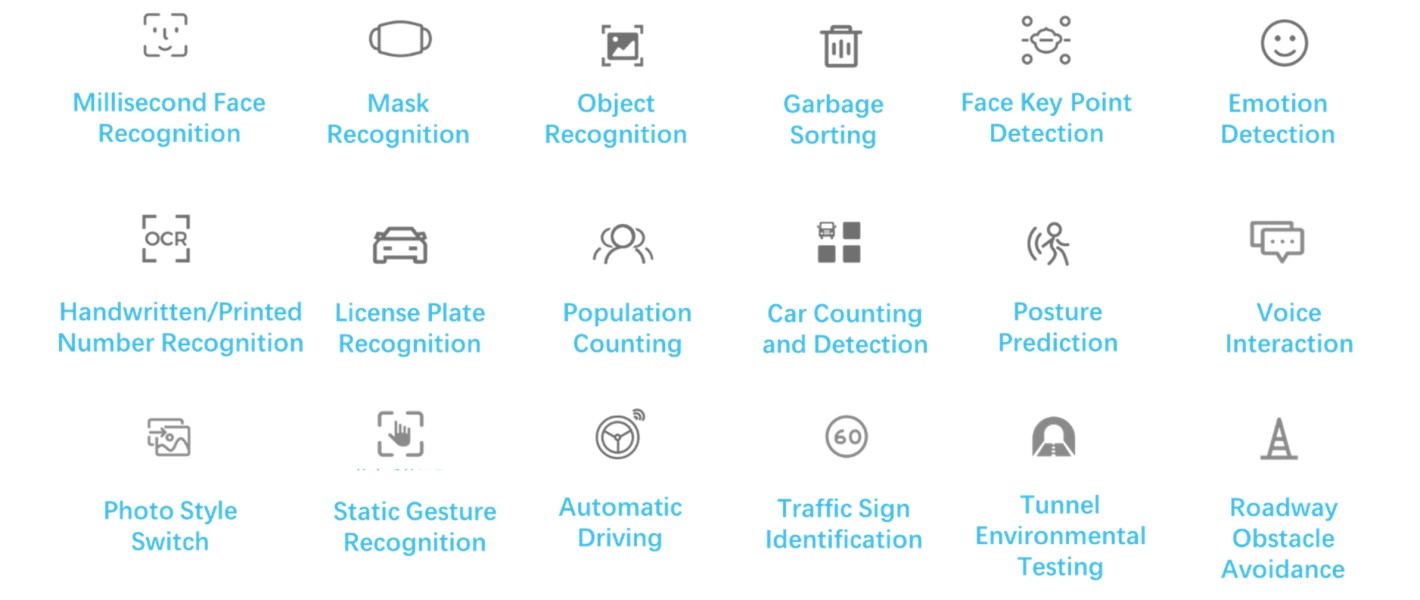
uCode (graphical programming)
The graphical programming interface contains a number of built-in AI function blocks that can be easily applied using drag-and-drop. This extremely user-friendly design is intended for novice programmers. Through the software, you can experience face recognition, object recognition, mask recognition, eye recognition, gesture recognition, voice recognition and other AI applications without the need for programming knowledge.
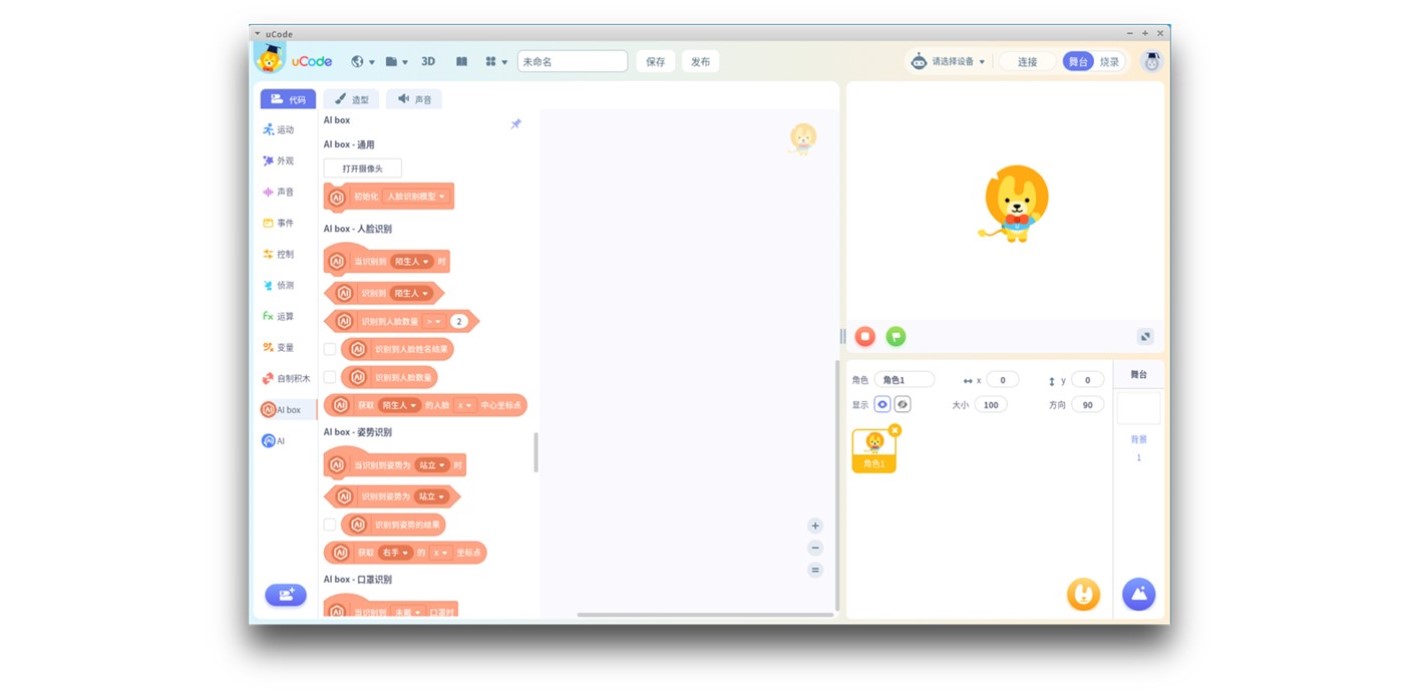
Jupyter Lab (Python programming)
An effective Python programming tool for advanced programmers, the JupyterLab software combines executable code, descriptive text (Markdown), equations (LaTex), images, interactive visualizations and runtime output in a single notebook file, making it a more user-friendly programming tool for presenting code and analyzing data to students.
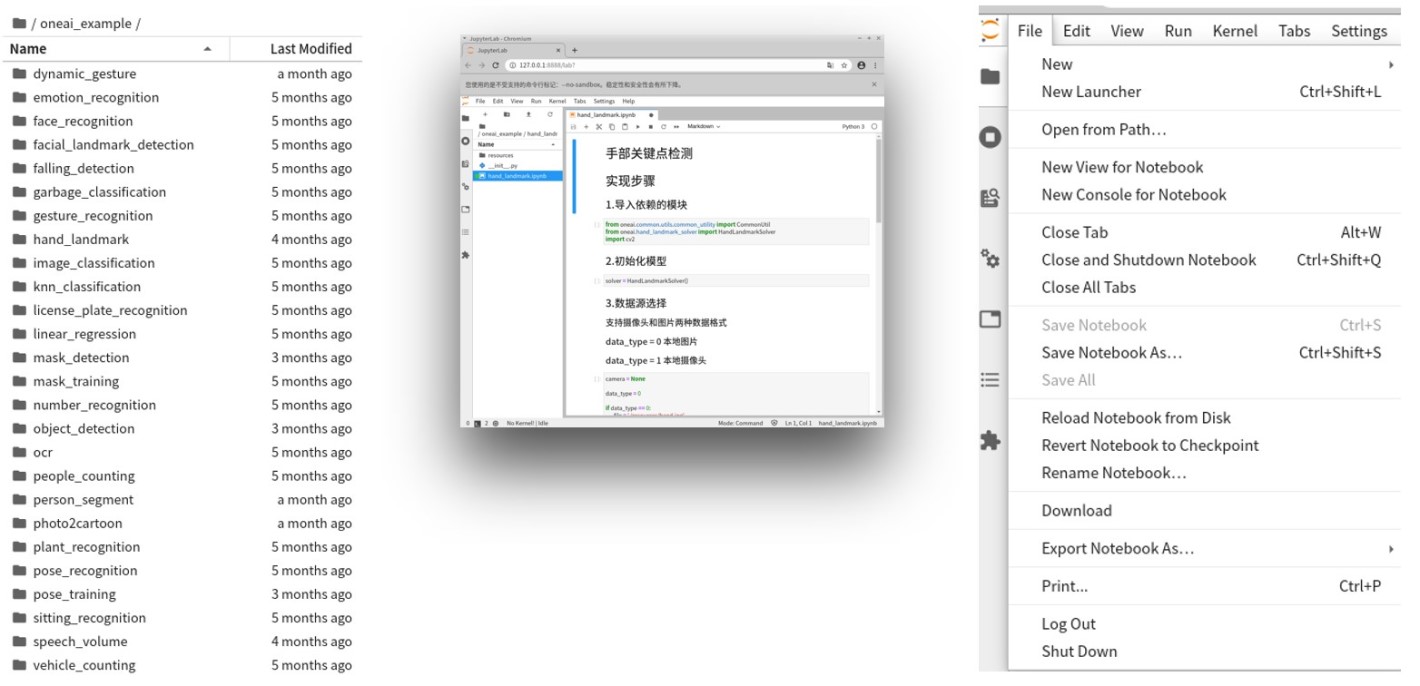
uTools
uTools is a central administration tool designed to manage multiple devices to increase the efficiency of your teaching hours. With uTools, the teacher can control multiple student AIboxes and perform central version updates, reboots, shutdowns, factory resets, etc. The teacher can also lock the AIbox on the student side, so students can concentrate better in class.

